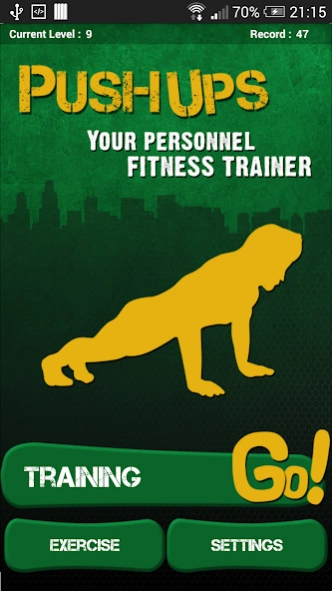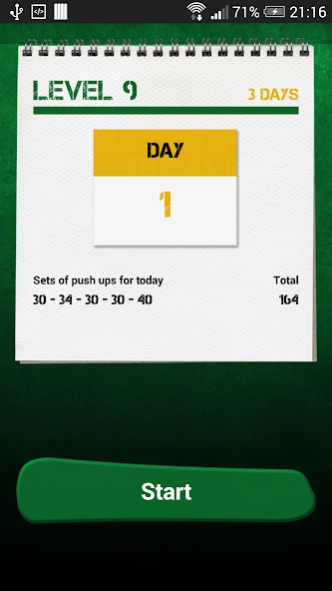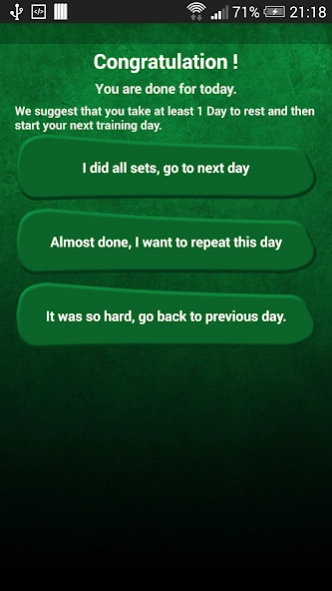Pushups Trainer 1.1
Free Version
Publisher Description
Pushups Trainer - This app is a personal trainer, it will help you do 100 pushups.
Pushups Trainer app is a personal trainer that will help you do 100 pushup after completing the training, with an amazing pushups program routine. the app contains an automatic pushup counter using the phone's sensors, you put the device on the floor and it will count your pushups, you can also complete the sets manually.
The first time you use the app, it will ask you to make a test, after making the test, it will put you on the appropriate level, every level has several days and every day has several sets.
HOW TO USE:
1- Click on training and start your day.
2- Start doing pushups
3- Tap on the screen with your nose, or just get your face closer to the screen, Each tap will be counted. if the app has missed some pushups, don't worry you can pass the serie manually.
4- Do consecutive pushup series and follow the instructions of your pushups trainer.
After completing all the levels, you will be able to do 100 pushups in a row, you will be stronger :)
Please if you have any suggestion let us know in the comments or contact us by email, Thanks!
About Pushups Trainer
Pushups Trainer is a free app for Android published in the Health & Nutrition list of apps, part of Home & Hobby.
The company that develops Pushups Trainer is skwirrl. The latest version released by its developer is 1.1.
To install Pushups Trainer on your Android device, just click the green Continue To App button above to start the installation process. The app is listed on our website since 2014-10-06 and was downloaded 2 times. We have already checked if the download link is safe, however for your own protection we recommend that you scan the downloaded app with your antivirus. Your antivirus may detect the Pushups Trainer as malware as malware if the download link to com.painandmuscle.pushupcoach is broken.
How to install Pushups Trainer on your Android device:
- Click on the Continue To App button on our website. This will redirect you to Google Play.
- Once the Pushups Trainer is shown in the Google Play listing of your Android device, you can start its download and installation. Tap on the Install button located below the search bar and to the right of the app icon.
- A pop-up window with the permissions required by Pushups Trainer will be shown. Click on Accept to continue the process.
- Pushups Trainer will be downloaded onto your device, displaying a progress. Once the download completes, the installation will start and you'll get a notification after the installation is finished.